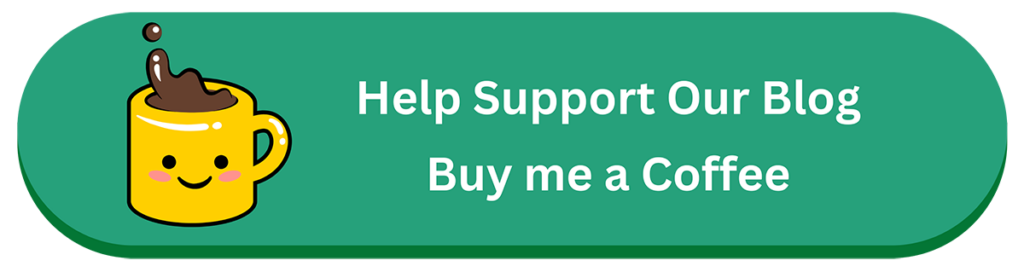What Is a Color Picker?
A color picker is a tool that allows users to identify, select, and use specific colors from images, websites, or custom palettes. Whether you’re a designer, developer, or just someone who needs to match colors accurately, a color picker can make the process much easier.
How Does a Color Picker Work?
A color picker extracts color codes from an image, screen, or digital design. It provides values in various formats such as:
- Hex Code (e.g.,
#EFD243) - RGB (Red, Green, Blue) (e.g.,
RGB(239, 210, 67)) - HSL (Hue, Saturation, Lightness)
- CMYK (Cyan, Magenta, Yellow, Black)
Key Features of a Color Picker
- Extract Colors from Images
- Simply upload an image or select a portion of your screen to find the exact color.
- Real-Time Selection
- Some tools allow you to hover over any part of your screen and instantly get the color code.
- Multiple Color Formats
- Convert colors into different formats (HEX, RGB, HSL, etc.) for web design, printing, or digital media.
- Palette Creation & Saving
- Many tools let you create custom color palettes and save them for future projects.
- Contrast & Accessibility Check
- Some advanced pickers evaluate whether selected colors meet accessibility standards for readability.
Who Can Benefit from a Color Picker?
- Graphic Designers: Helps in maintaining consistent brand colors.
- Web Developers: Ensures the correct colors are used in coding (CSS, HTML).
- Artists & Photographers: Assists in matching colors for prints and digital work.
- Marketing Teams: Helps in branding and promotional designs.
How to Use a Color Picker (Step-by-Step)
- Open a color picker tool
- Upload an image or use the eyedropper tool to pick a color from your screen.
- View the extracted color codes in multiple formats.
- Copy and use the color for your design, website, or project.