Adobe Photoshop is one of the most powerful graphic design tools available. However, its high subscription cost—starting at $30 per month—makes it inaccessible for many users. If you’re looking for a free or more affordable alternative, you’re in luck! There are several powerful Photoshop alternatives that offer similar features without the hefty price tag.
In this guide, we’ll explore the best free and paid Photoshop alternatives, helping you find the perfect tool for your design needs.
Why Look for a Photoshop Alternative?
Before diving into the alternatives, let’s explore why many designers seek other options:
Expensive Subscription – Adobe Photoshop requires a costly monthly payment.
Subscription Model – Unlike older versions, you cannot buy it as a one-time purchase anymore.
Powerful Free Alternatives – Many free tools now offer Photoshop-like features, making the switch easier.
Now, let’s explore the best Photoshop replacements.
Top Free Photoshop Alternatives

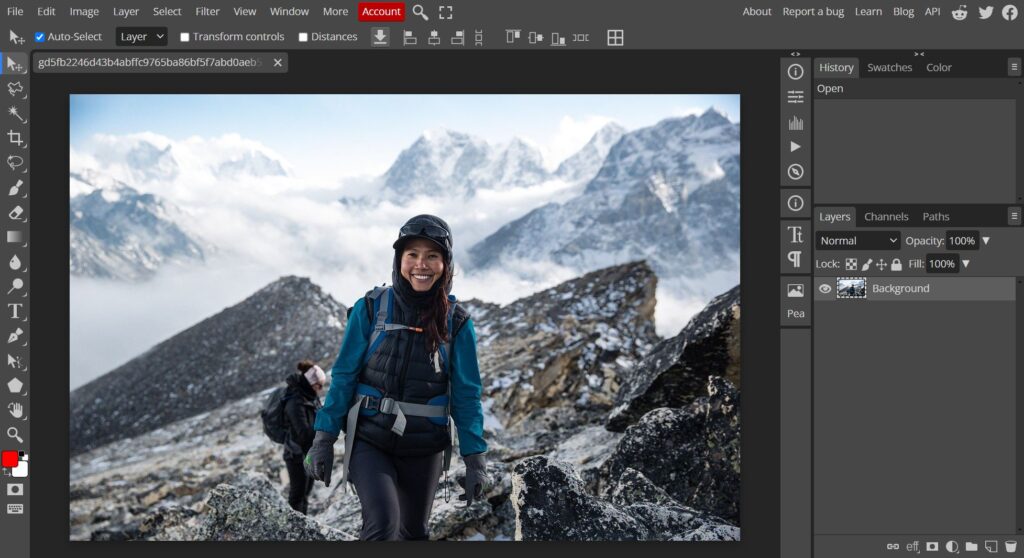
If you’re on a budget, these free tools provide excellent features for photo editing and graphic design.
1. Photopea – The Best Free Photoshop Clone
- Web-based (no installation needed)
- Supports PSD files
- Photoshop-like interface
Photopea is a browser-based tool that closely mimics Photoshop’s layout and functions. It’s perfect for quick edits and works with PSD files, making it the best free Photoshop alternative.
Downside: Internet connection required, ads in the free version.
Best for: Users who want a Photoshop-like experience for free.
2. GIMP – Best Open-Source Alternative

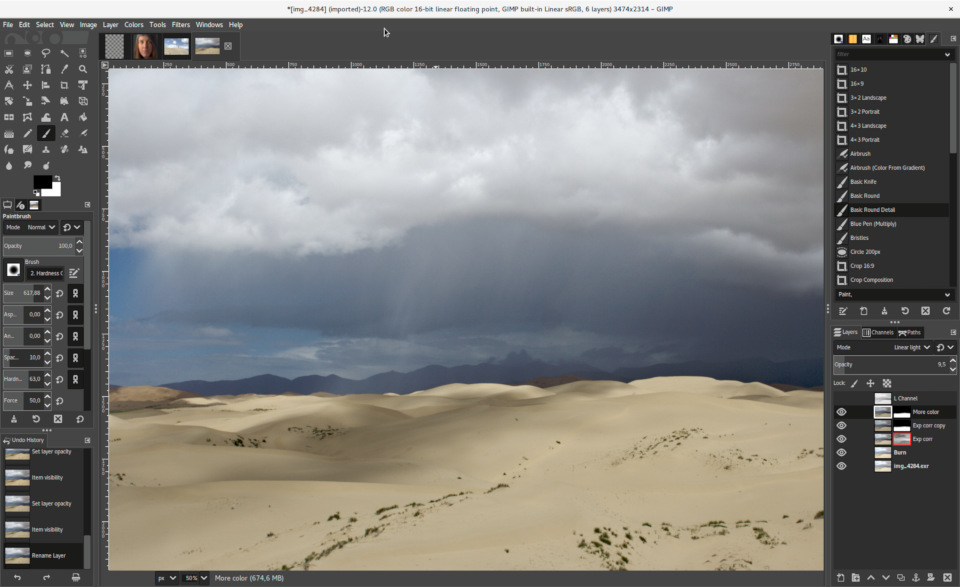
- Fully free & open-source
- Extensive plugins for added features
- Advanced image editing capabilities
GIMP is a powerful open-source Photoshop alternative with extensive features. It’s great for professional work, but the interface is different from Photoshop, requiring some learning.
🔻 Downside: Steeper learning curve.
🎯 Best for: Professionals looking for a free, advanced photo editor.
3. Krita – Best for Digital Artists
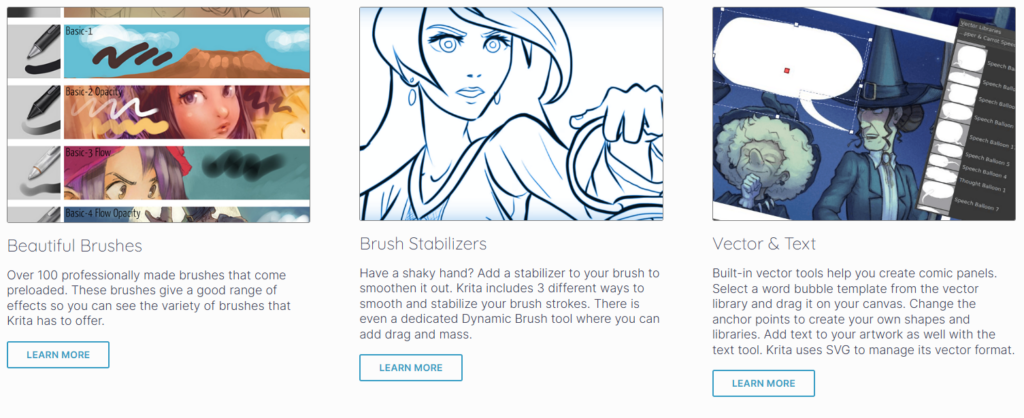
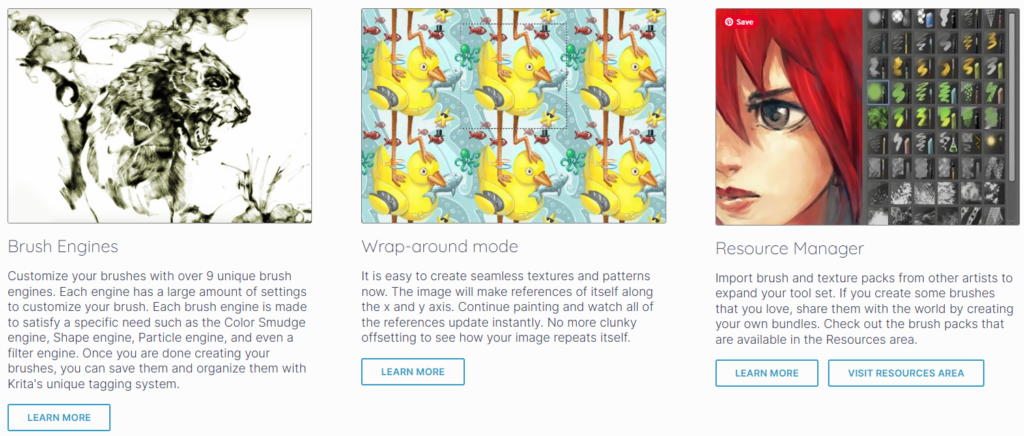
- Great for digital painting & illustration
- Advanced brush engine
- Regular updates & active community
Krita is not just a Photoshop alternative—it’s a fantastic tool for digital artists. It supports pen pressure sensitivity, making it ideal for illustrators.
🔻 Downside: Limited photo editing tools.
🎯 Best for: Digital painters, illustrators, and concept artists.
4. Pixlr – Simple & Easy-to-Use
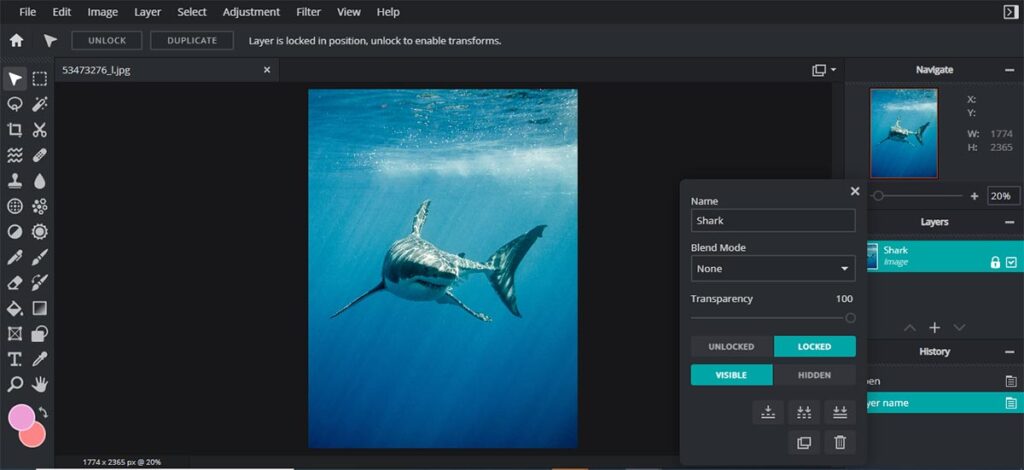
- Browser-based
- Basic editing tools
- AI-powered enhancements
Pixlr is a lightweight photo editor that’s perfect for quick edits and basic graphic design. It’s ideal for beginners who don’t need advanced Photoshop features.
🔻 Downside: Lacks advanced editing features.
🎯 Best for: Beginners & casual users.
5. Fotor – Great for Quick Photo Editing
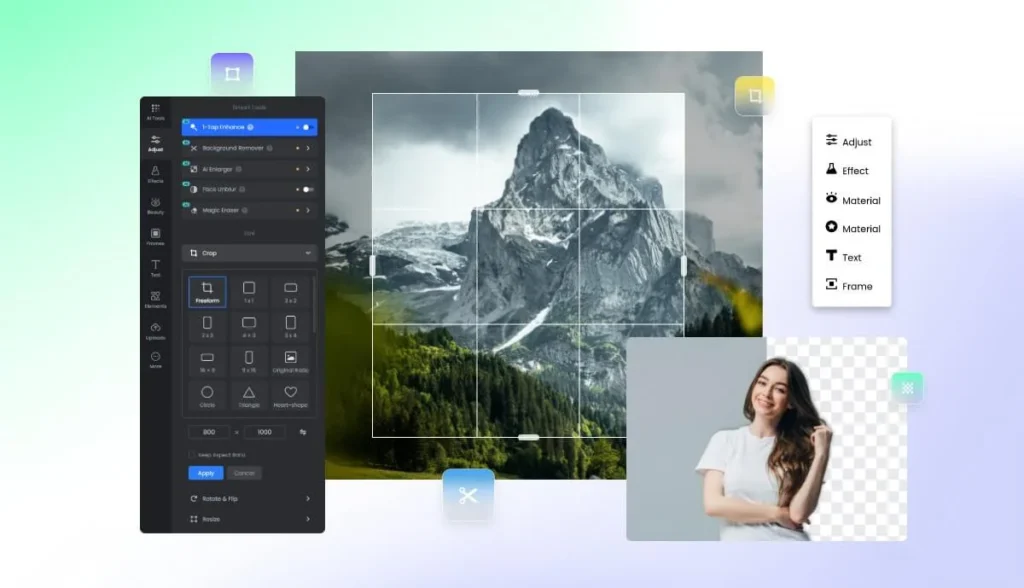
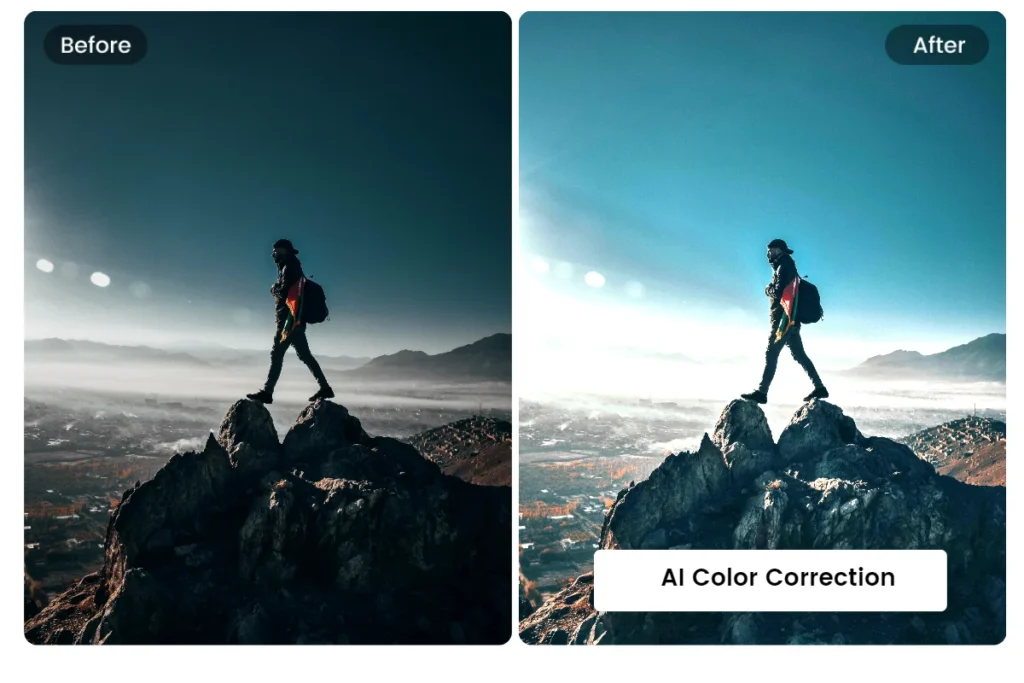
- AI-powered photo enhancements
- Filters & effects for social media
- User-friendly interface
Fotor is perfect for quick photo touch-ups and social media content. It’s a great alternative for users who don’t need full Photoshop capabilities.
🔻 Downside: Limited advanced editing tools.
🎯 Best for: Social media managers & casual designers.
Top Paid Photoshop Alternatives (One-Time Purchase)
If you’re willing to pay once instead of a subscription, these tools are great long-term investments.
1. Affinity Photo – Best One-Time Purchase Alternative

- One-time payment (~$74)
- Photoshop-like UI & features
- Fast performance
Affinity Photo is one of the best Photoshop alternatives with a one-time payment model. It has all the advanced tools you need, and runs faster than Photoshop.
🔻 Downside: Lacks Adobe plugin support.
🎯 Best for: Professionals who want a Photoshop replacement without a subscription.
2. Corel PaintShop Pro – Great for Windows Users

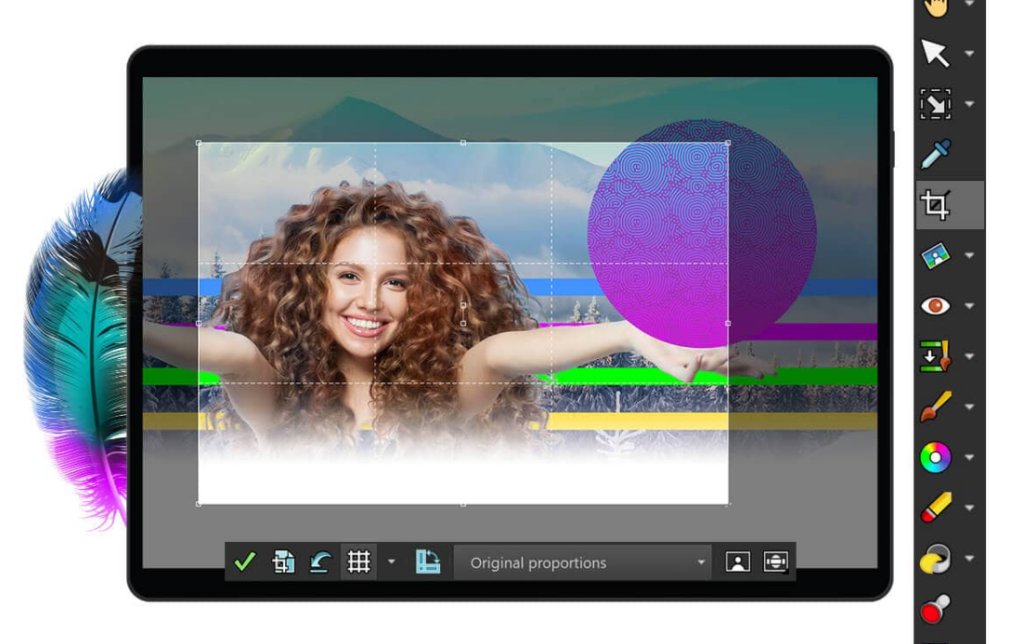
- Windows-only
- AI-powered editing features
- Powerful RAW photo editing
Corel PaintShop Pro is a strong competitor to Photoshop for Windows users. It offers AI-based enhancements and advanced photo retouching tools.
🔻 Downside: No macOS version.
🎯 Best for: Windows users looking for a Photoshop alternative.
3. Canva – Best for Beginners & Marketing
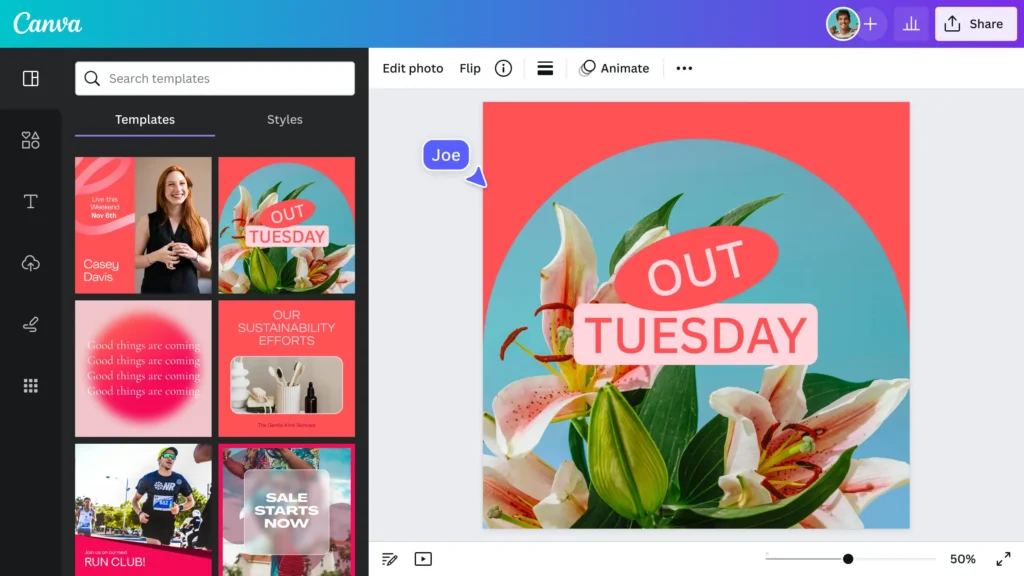
- Pre-made templates for social media & presentations
- Drag-and-drop interface
- Great for businesses & marketers
Canva is a fantastic alternative for casual designers. It provides easy-to-use templates for social media, presentations, and marketing.
🔻 Downside: Limited advanced editing features.
🎯 Best for: Non-designers, marketers, & social media managers.
Which Photoshop Alternative Should You Choose?
The best Photoshop alternative depends on your needs:
- Best free Photoshop alternative: Photopea
- Best for professionals: Affinity Photo (one-time purchase)
- Best for digital artists: Krita
- Best for beginners: Canva
If you can’t afford Photoshop’s subscription, don’t worry—there are plenty of free and affordable alternatives that offer amazing features.
