Introduction: The AI Image Revolution
Imagine typing “design a storefront for a cookie shop” and instantly receiving a stunning, detailed image that brings your vision to life. This isn’t science fiction—it’s the reality of today’s AI image generators.
In recent years, artificial intelligence has completely transformed how we create visual content. Whether you’re a designer, marketer, content creator, or just someone who enjoys playing with new technology, AI image generation tools offer incredible creative possibilities with minimal effort.
In this comprehensive guide, I’ll walk you through the seven best AI image generators available today, comparing their features, pricing, strengths, and limitations to help you choose the right one for your needs.
1. DALL-E 3: The ChatGPT Companion

Developer: OpenAI (makers of ChatGPT)
Pricing:
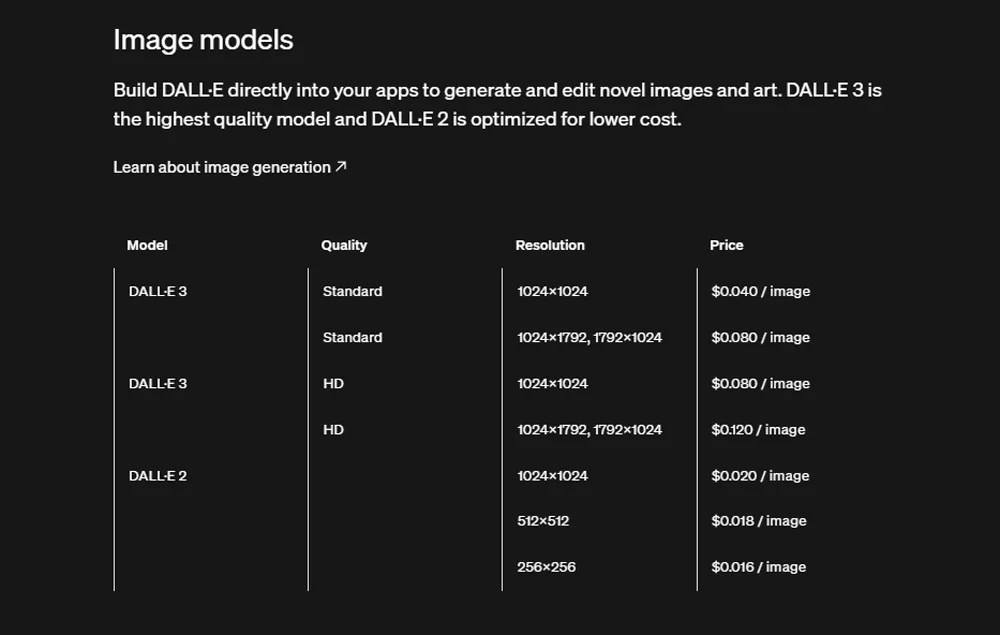
- Free: 2 images per day (with ChatGPT free account)
- Paid: Starting at $20/month with ChatGPT Plus subscription
- Free alternative: Microsoft’s Bing Image Creator (unlimited images using DALL-E 3)
Pros:
- Highly detailed and realistic images
- Seamless integration with ChatGPT conversations
- Limited editing tools for refining images
- API access for automation (unique among image generators)
Cons:
- Sometimes produces less realistic images than competitors
- Occasionally struggles with text rendering in images
Standout Feature: API access through OpenAI enables automation through services like Zapier. For example, you could automatically generate images based on customer feedback submissions, saving them directly to Google Drive without manual intervention.
2. Midjourney: The Artist’s Choice
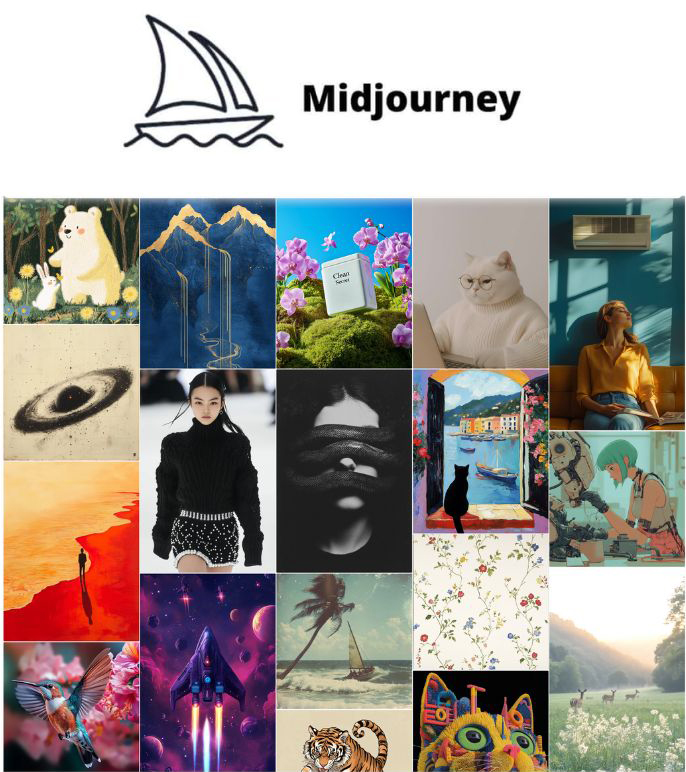
Pricing: Starting at $10/month (no free tier)
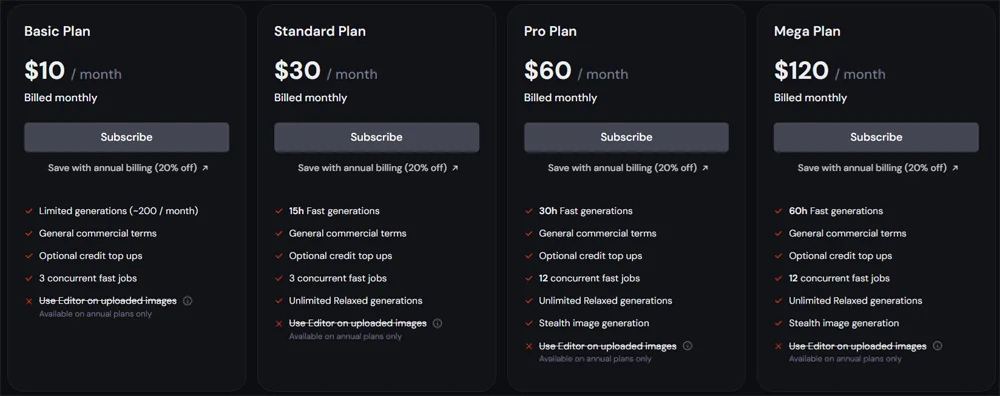
Pros:
- Exceptional image quality with vibrant, cohesive visuals
- User-friendly interface (recently expanded beyond Discord to web)
- Extensive control over generation settings
- Artistic style that many consider superior to competitors
Cons:
- No free tier available
- Learning curve for advanced features
Standout Feature: Midjourney excels at creating visually stunning, artistic images that have a distinctive aesthetic quality many users prefer over more photorealistic generators.
3. Stable Diffusion: The Open-Source Powerhouse

Pricing: Free (open-source)
Pros:
- Open-source flexibility with maximum customization
- Can run locally on your PC for complete privacy
- Supports in-painting and out-painting (modifying specific areas or extending images)
- No usage limits
Cons:
- Requires a powerful computer for optimal performance
- Steeper learning curve than commercial alternatives
- Setup process can be challenging for non-technical users
Standout Feature: Full privacy and control—since it can run entirely on your local machine, your generated images never need to leave your computer.
4. Ideogram: The Text Master
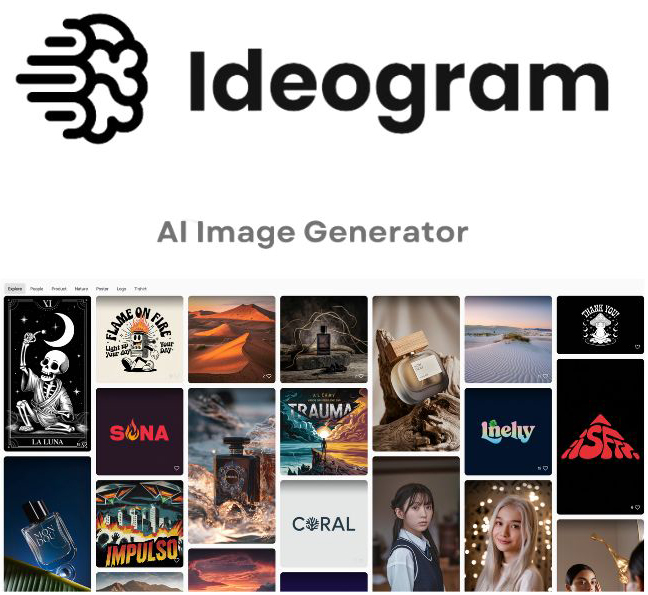
Pricing:
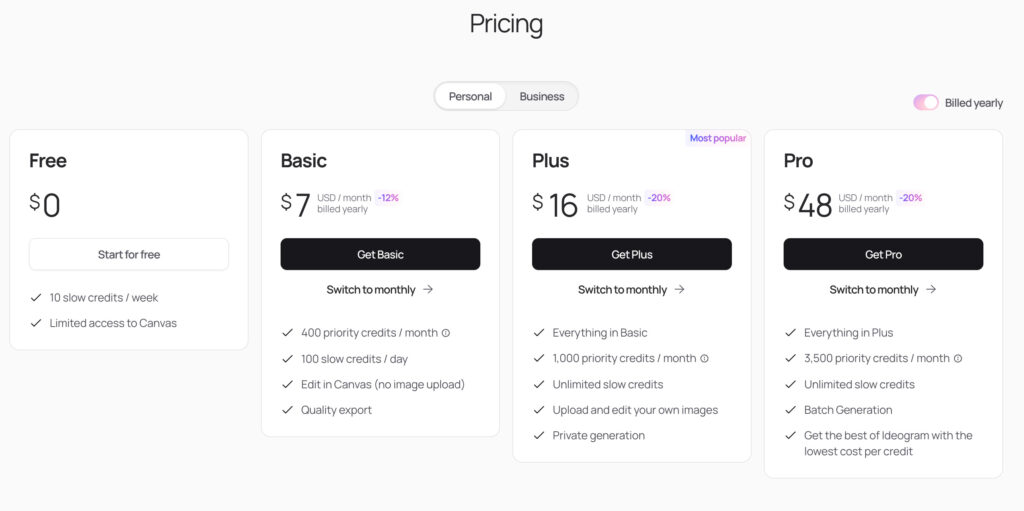
- Free tier (limited, ~30-second generation time)
- Paid plans starting at $7/month
Pros:
- Specializes in generating images with legible text (rare among AI generators)
- Can generate prompts from uploaded images for inspiration
- Supports specific color palettes
- Excellent editing tools for filling areas or extending images
- Multiple style options
Cons:
- Free plan is quite limited
- Slower generation times on free tier
Standout Feature: Superior text rendering in images makes it ideal for creating mockups, infographics, or any visuals that require readable text.
5. Adobe Firefly: The Professional’s Tool

Pricing:
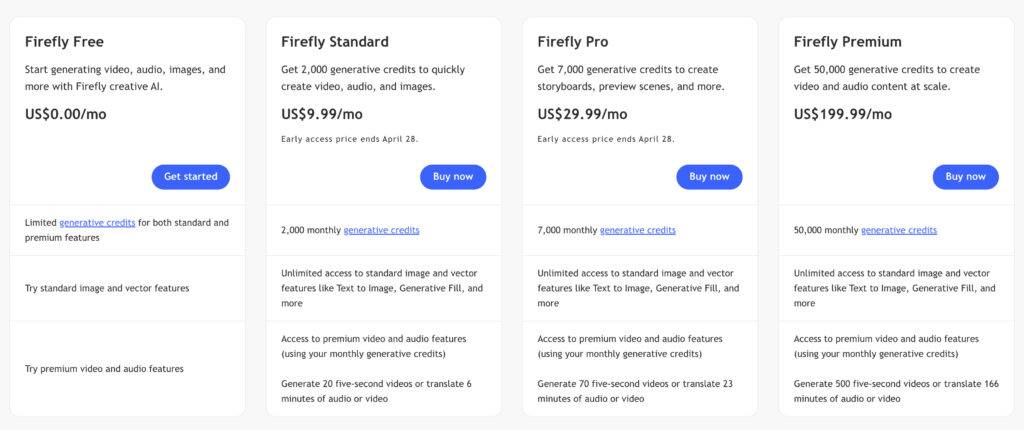
- Free basic access
- Premium features starting at $10/month
Pros:
- Integrates directly with Adobe Creative Cloud apps (Photoshop, Illustrator)
- Robust customization options for composition, style, and effects
- Trained exclusively on licensed data, addressing ethical concerns
- Professional-grade results
Cons:
- Text generation capabilities are limited
- Requires subscription to remove watermarks
- Best features require Adobe ecosystem familiarity
Standout Feature: Direct integration with professional design software makes it seamless for existing Adobe users to incorporate AI-generated elements into their workflow.
6. Flux AI: The High-Quality Freebie
Pricing: Free

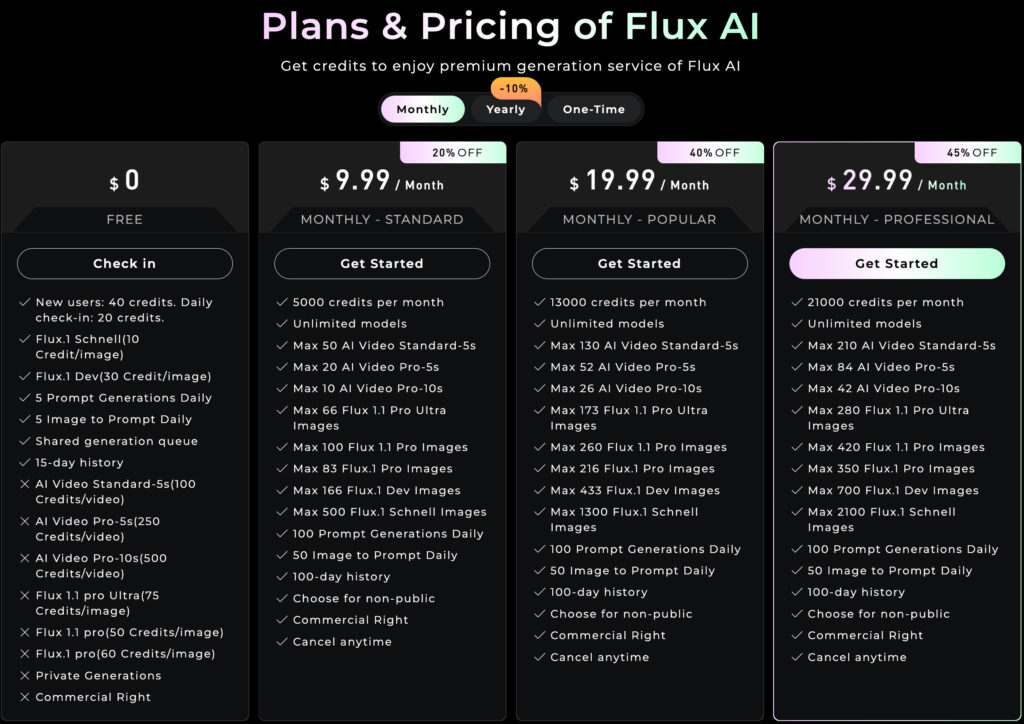
Pros:
- Completely free to use
- Exceptional image quality (potentially better than DALL-E 3 and Midjourney)
- User-friendly installation
- Extensive customization options
Cons:
- Extremely resource-intensive (requires powerful hardware)
- Ethical considerations due to its capabilities
Standout Feature: Premium-level image quality without the premium price tag, though the hardware requirements offset the monetary savings.
7. Generative AI by Getty Images: The Legally Secure Option

Pricing: Starting at $49 for 25 image generations
Pros:
- Legally secure for commercial use
- Trained on Getty Images’ vast licensed library
- Professional quality suitable for business applications
Cons:
- By far the most expensive option
- Limited customization compared to alternatives
- Smaller training dataset than some competitors
Standout Feature: Peace of mind for businesses that need guaranteed commercial rights for their generated images.
Choosing the Right AI Image Generator
When selecting an AI image generator, consider these factors:
- Budget: Options range from completely free (Stable Diffusion, Bing Image Creator) to premium subscriptions.
- Use case: Need images with text? Choose Ideogram. Creating art? Consider Midjourney.
- Hardware: If your computer has limited specifications, cloud-based options like DALL-E 3 or Midjourney may be better than local installations.
- Legal concerns: For commercial applications, Adobe Firefly or Getty’s solution offer better legal protection.
- Automation needs: Only DALL-E 3 currently offers API access for workflow integration.
The Future of AI Image Generation
As these technologies continue to evolve, we can expect even more impressive capabilities, improved text rendering, and possibly new features we haven’t even imagined yet. The line between human-created and AI-generated imagery will continue to blur, opening exciting possibilities for creative professionals and hobbyists alike.
Remember that while these tools are powerful, they’re ultimately instruments for human creativity—the prompts, refinements, and final selections still require your creative vision and judgment.
Conclusion
Whether you’re creating marketing materials, conceptualizing design ideas, or just having fun with this revolutionary technology, there’s an AI image generator that fits your needs and budget. From the free accessibility of Bing Image Creator to the professional protection of Getty’s solution, the options cover the full spectrum of requirements.
